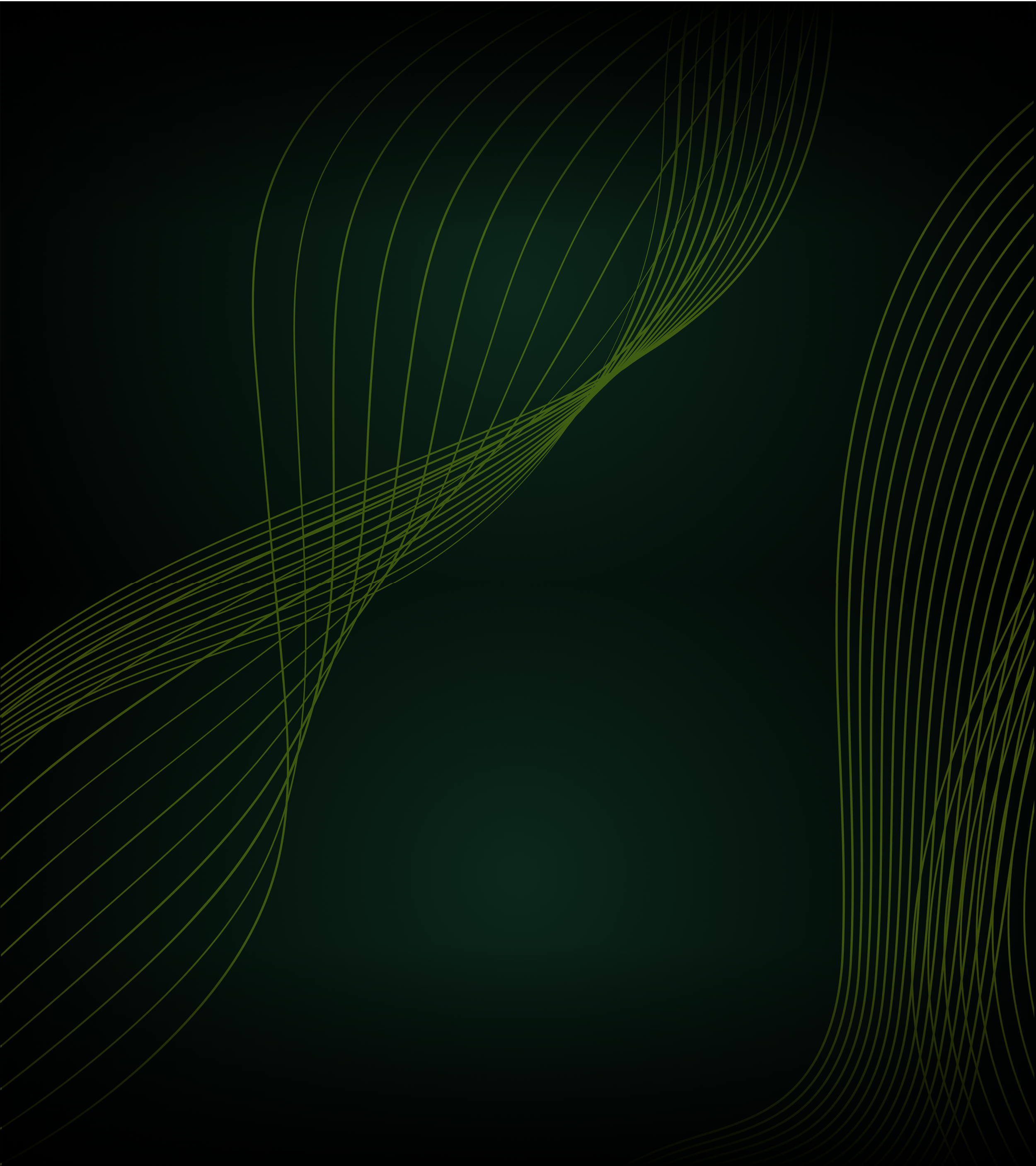
How to find your
tradingview username

Create a TradingView account at https://www.tradingview.com/
step 1
Go to the TradingView homepage and select the icon in the top right.
step 2
Here you can see your TradingView username.


